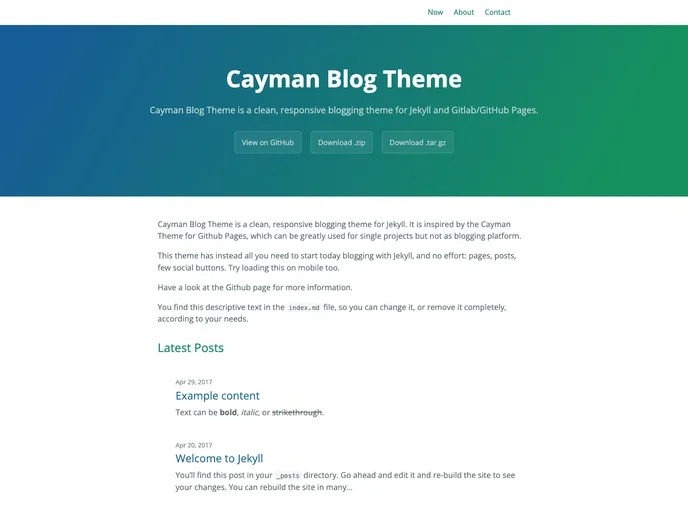Overview
The Cayman Blog theme is a Jekyll theme for GitHub Pages. Based on the Cayman theme, it adds blogging features. It is compatible with GitHub Pages but requires a slightly different installation process.
Features
- Based on the Cayman theme with added blogging features
- Compatible with GitHub Pages
- Easy installation process
Installation
Self-hosting (for Jekyll v3.3+)
- Add this line to your Jekyll site’s Gemfile:
gem "jekyll-theme-cayman-blog" - Add this line to your Jekyll site’s _config.yml file:
theme: jekyll-theme-cayman-blog - Run Bundler to install the theme gem and dependencies.
Hosting with GitHub Pages
- Note that GitHub Pages only supports certain gem-based themes.
- To install Cayman Blog Theme on GitHub Pages, you need to install the theme gem and convert it to a regular theme.
- Alternatively, you can fork the entire theme and keep only the necessary files.
Gem Install (preferred method for existing Jekyll blogs)
- Install the theme gem:
gem install jekyll-theme-cayman-blog - Run
gem env gemdirto determine the installation directory of the gem. - Open the gem folder and locate the theme folder (e.g. jekyll-theme-cayman-blog-0.0.5).
- Copy all the files in the theme folder to your blog folder.
- Leave the theme field in your site’s _config.yml file empty.
- Customize the theme by modifying _config.yml, about.md, and contact.md for your project.
Install as a Fork (preferred method for new projects)
- Fork the Cayman Blog theme repository.
- Clone the forked repository to your local machine:
git clone git@github.com:username/reponame.git - Delete the
screenshot.pngandscreenshot-mobile.pngfiles. - Empty the _posts folder.
- Install Bundler and gems using
script/bootstrap. - Run Jekyll using
bundle exec jekyll serve. - Customize the theme by modifying _config.yml, about.md, contact.md, and now.md for your project.
Summary
The Cayman Blog theme is a Jekyll theme for GitHub Pages that adds blogging features to the Cayman theme. It can be installed on both self-hosted Jekyll sites and GitHub Pages, although the installation process differs slightly. Self-hosted Jekyll sites can install the theme as a gem, while for GitHub Pages, the theme gem needs to be converted to a regular theme. Alternatively, the theme can be installed by forking the theme repository and customizing the necessary files.